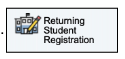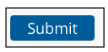Online Registration for the 25-26 school year opens April 15th, 2025.
Who Is a Returning Student?
A student who attended a Decorah School within the last calendar school year.
Returning Student Registration Process:
All parents must use a parent PowerSchool account and log in at the URL indicated below to complete online registration for the 2025-2026 school year. You cannot use the PowerSchool mobile app to complete registration.
STEP 1: Log in to your PowerSchool parent account: https://decorah.powerschool.com
STEP 2: Once you are logged in to your PowerSchool parent account, follow the steps below.
- Select the student you wish to review and update.
- Select the Returning Student Registration (Upcoming Year) Icon on the left-hand side.
- Check the box to Agree to the terms and conditions.
- Click Begin Forms.
- Complete each page.
STEP 3: Pay registration fees.
- FEES – the online registration will lead you back to PowerSchool to show you the fees due for each student.
- Click on the BALANCE tab to see the fees due for the student.
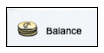
- Online payments must be made through PowerSchool by clicking “Make A Payment”.

- If you do not wish to make payment online, you may drop a check or cash off at your respective school for your amount due per student.
- Checks should be made payable to Decorah Community Schools.
- Fees are based on your 24-25 eligibility if you previously filled out a Free/Reduced Lunch/Fee Waiver form. If you feel you will still qualify for the 25-26 school year, you will need to fill out a new application after July 1. Applications for the 25-26 school year will be available for all families after July 1, 2025.
- Click on the BALANCE tab to see the fees due for the student.
STEP 4: Click back into your registration to complete Summary and the final Submit. ![]()
- If you have all GREEN check marks you may proceed and SUBMIT.
- If you have any RED check marks, you must correct on the respective page(s) before you can SUBMIT.
REGISTRATION IS NOT COMPLETE UNTIL BOTH PARTS ARE COMPLETED:
- ONLINE REGISTRATION
- PAYMENT
The above process must be completed for each student.
If you need help with your PowerSchool login information, please use the “Forgot Username or Password?” link on the Sign In page or contact your school administrative assistant for assistance.
REGISTRATION, INCLUDING PAYMENT OF FEES, IS DUE JUNE 1, 2025.
If any parent or student needs help with their PowerSchool login information, please try the help link on the login page or contact the building administrative assistant.
Building Administrative Assistant Contacts
| Decorah High School Grades 9-12 |
Denise Gulrud, Administrative Assistant denise.gulrud@decorah.school (563) 382-3643 |
| Decorah Middle School Grades 5-8 |
Paula McIntyre, Administrative Assistant paula.mcintyre@decorah.school (563) 382-8427 |
| Carrie Lee Elementary Grades 3-4 |
Jada Walker, Administrative Assistant jada.walker@decorah.school (563) 382-3771 |
| John Cline Elementary Grades PK-2 |
Chauncy Eggland, Administrative Assistant chauncy.eggland@decorah.school (563) 382-3125 |
| Home School Assistance Program | Kelly Johnson, Program Teacher kelly.johnson@decorah.school |
| Lunch Accounts Free & Reduced Lunch Applications |
Abby Halderson kristi.roffman@decorah.school (563) 382-4208 |